Assigning the Colored Boxes in Home Page of 247-inc.com
Website login url: http://www.247-inc.com/user
Login with proper credentials
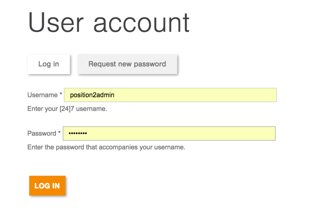
Select the Filter Option “Home Page Main Messages”

The filtered Content of Home Page Main Messages can be found:

Click on the edit link of the Pane ( Sales, Omni Channel, Services) based on the colored box to be added or Edited
Scroll Down and check for “Colored Boxes”

Select 5 Box Content

Click on save button at the bottom
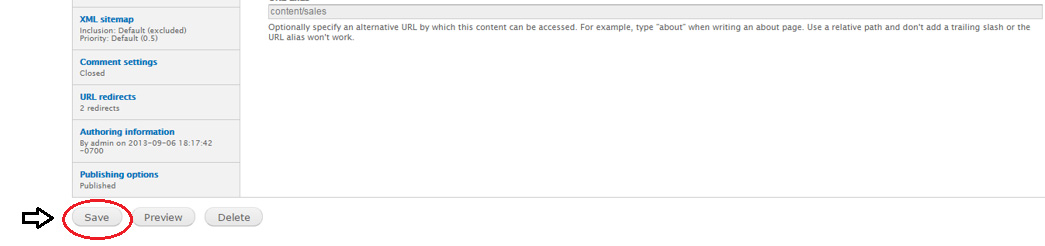
Click on the Home Button on the top and click Flush Caches

Final output will be visible of the Colored Box in Home Page

Client Name:
[24]7 Inc
- Log in to post comments
