Wordpress URL - https://www.datatorrent.com/wp-login.php
Login using credentials
-
Pages → Add New
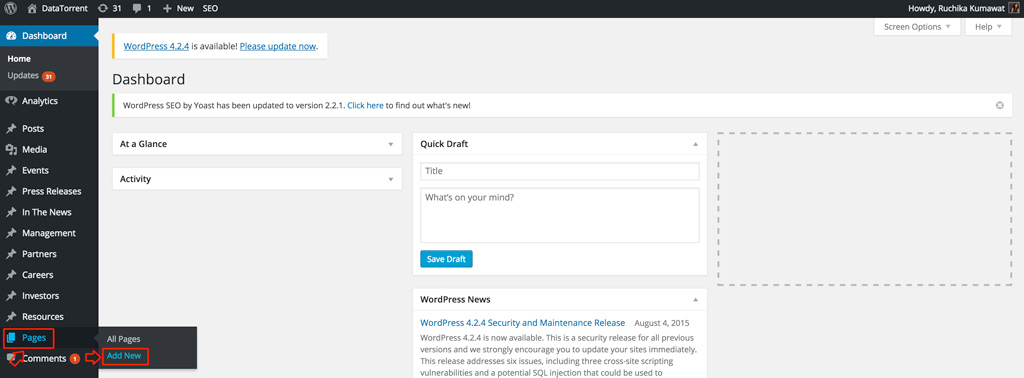
-
Add New Page

-
Add Title
-
Add Header Image
-
In Module Page Fields → Header Title
Note: Select Add Tab Menu to add sub navigation for the page

-
Select Parent and Template for the page
-
To have different blocks layout use Module page template

-
Click Add New Block in Home page fields to add a home page block

-
Select Block measure from dropdown as per need
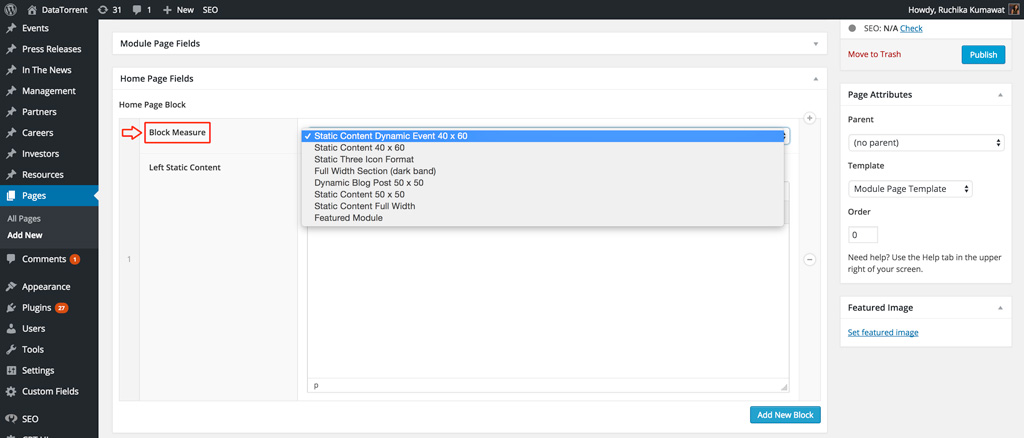
-
Static Content Dynamic Event 40 x 60:- Use this measure to have content on left and latest event on right. In backend only content can be added. Event will automatically be displayed on page.

-
Static Content 40 x 60 is used for having content on both sides. Left side content and right side content can be added in backend itself.

-
Static three icon format measure is used to have three icons with some description. Before adding images, description for the section is added in "Full Width Static Content".
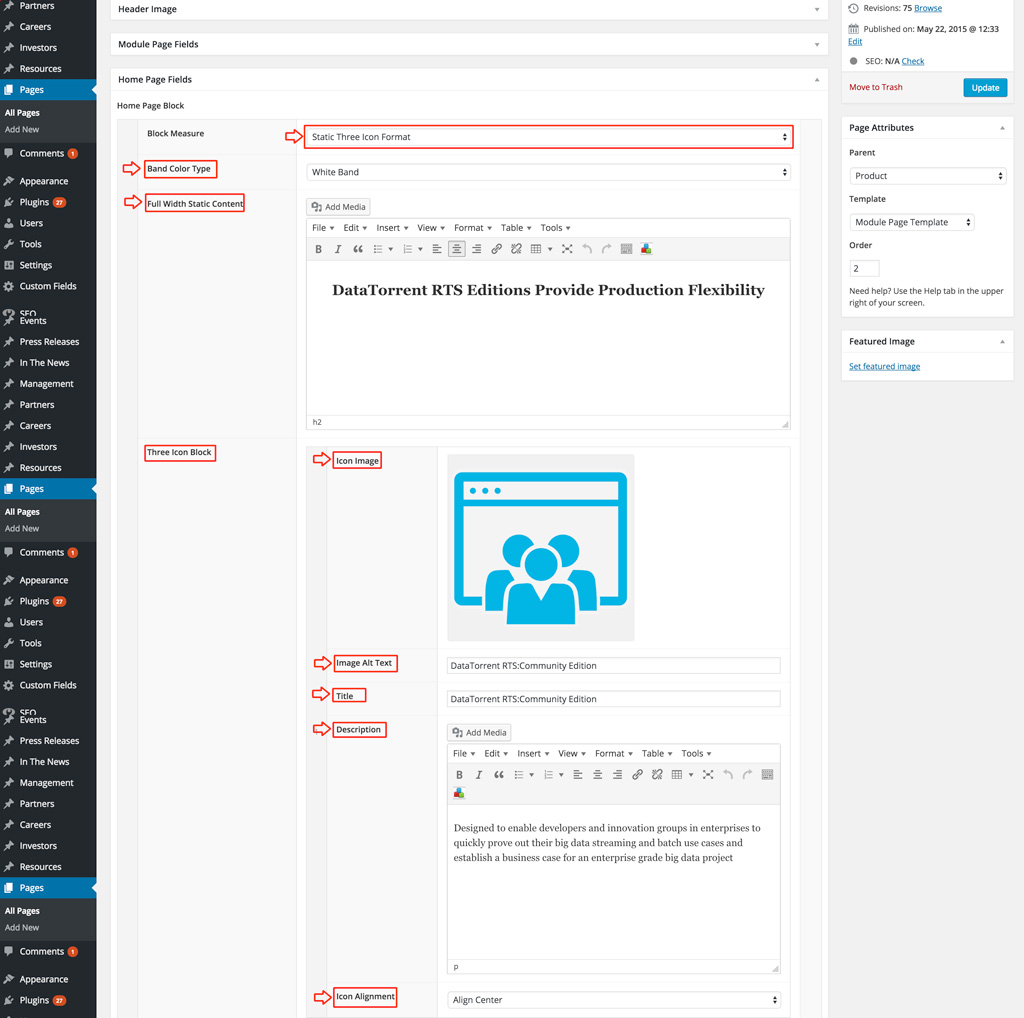
-
Full width section (dark band) is used to add full width content with a background that can be selected from the background dropdown. Click Add CTA button if CTA buttons are reuired.
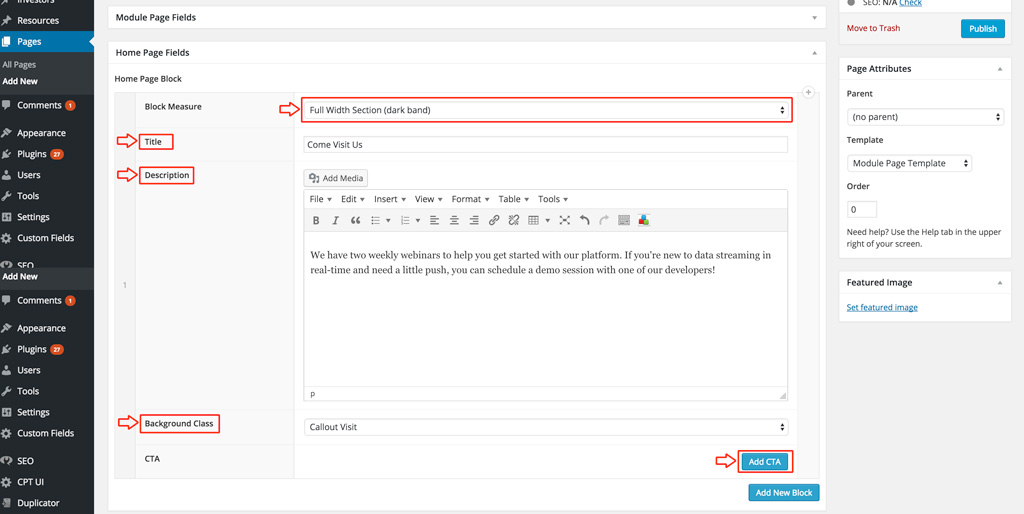
-
Dynamic blog posts 50 x 50 measure is used to have latest two blog posts along with content for the section that can be added in backend. Posts will be automatically displayed.

-
Featured Module measure is used to have two different layouts, one is image left text right and other is image right text left.
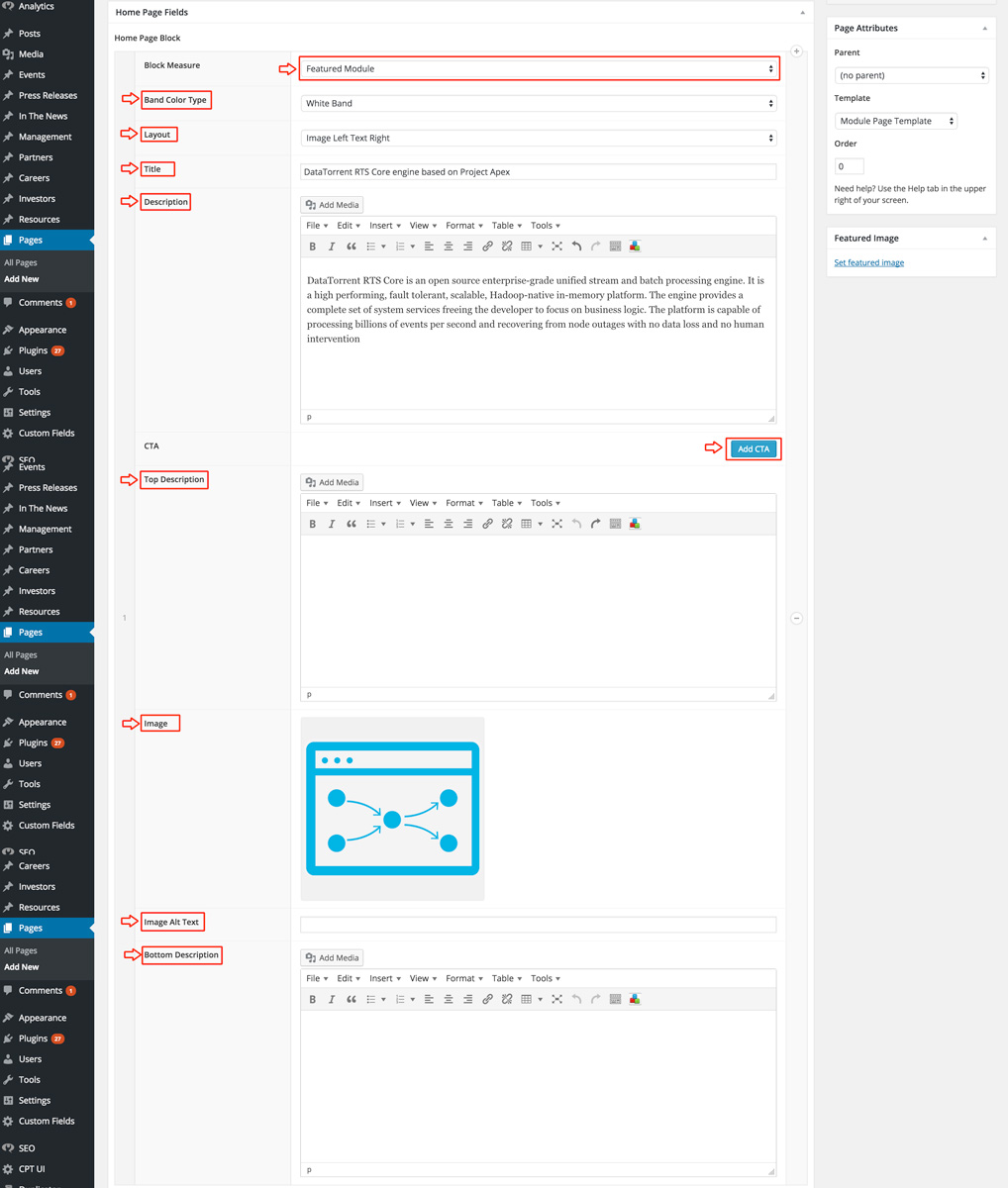
-
-
Client Name:
DataTorrent
- Log in to post comments
