Adding a new Partner to Gigamon
Step 1) Login to Drupal(https://www.gigamon.com/user), click on add content and select Partners List

Step 2) Add the Partner Title, description, URL Information
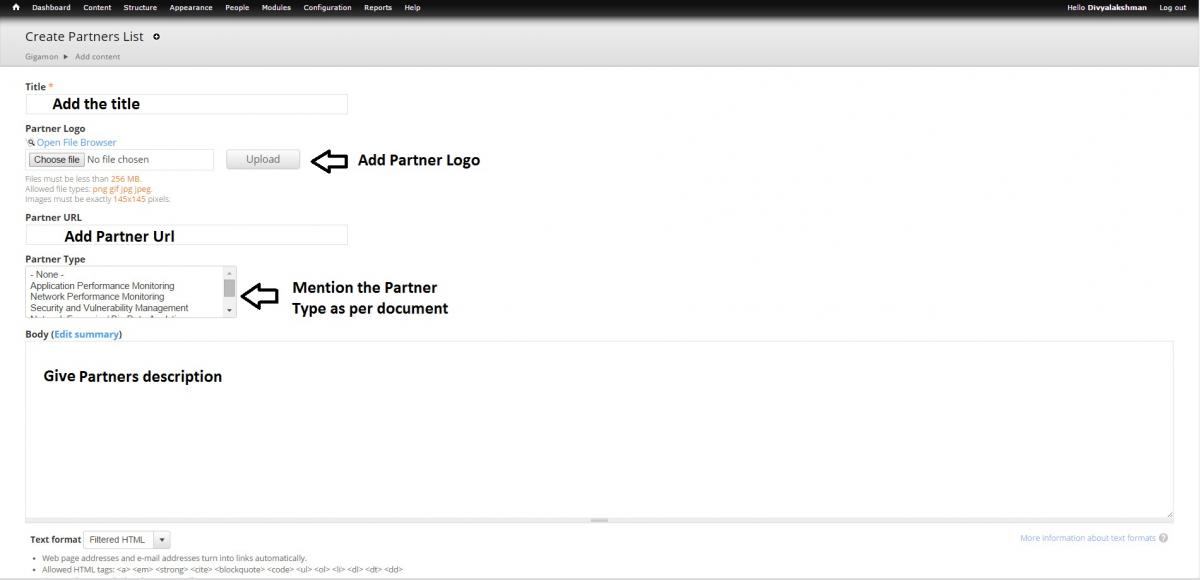
Step 3) Give the Partner Resource Information and Save.

Step 4) While adding a new Partner, the corresponding resource also should be updated.
To add the new Partner to the the partners drop down
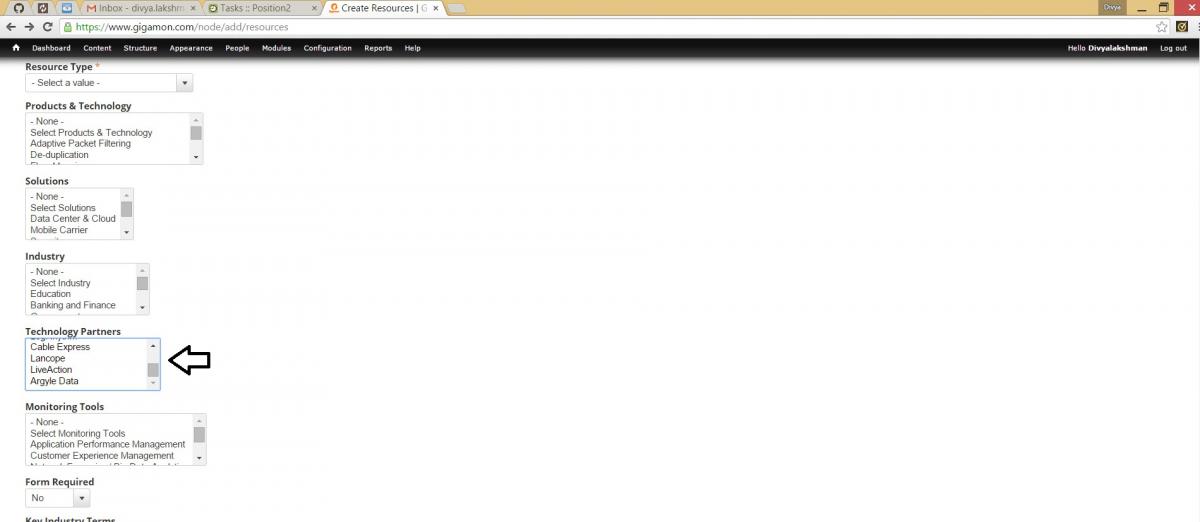
Step 5) Click on Structure →Content Type →Resources →Manage Fields →Technology Partner
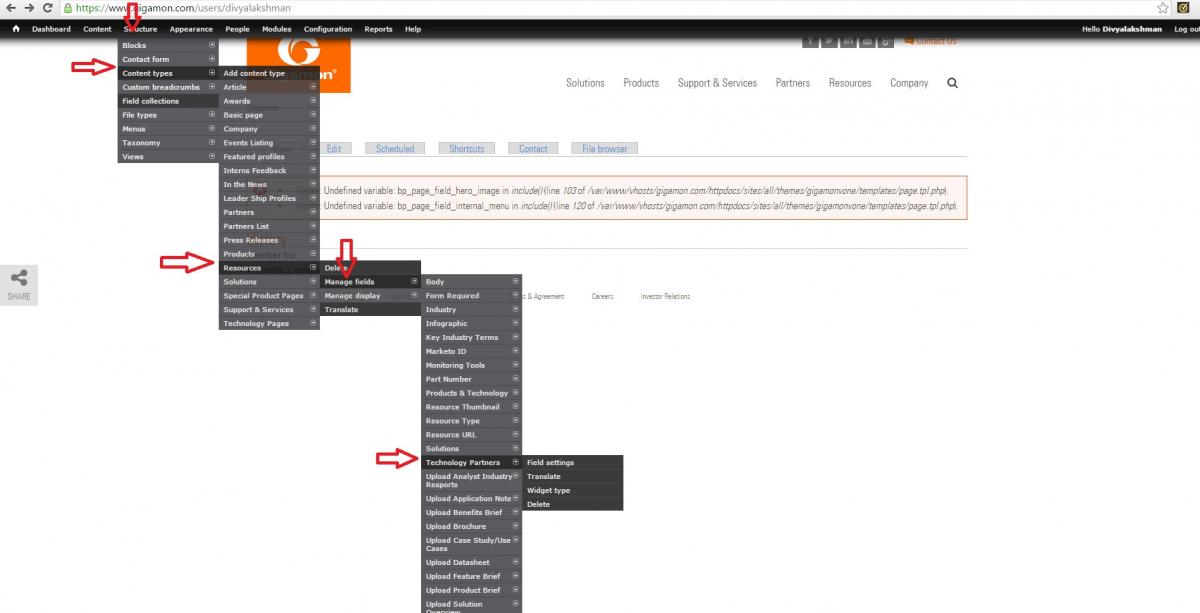
Step 6) Need to add the new Partner name to the Technology Partners field settings
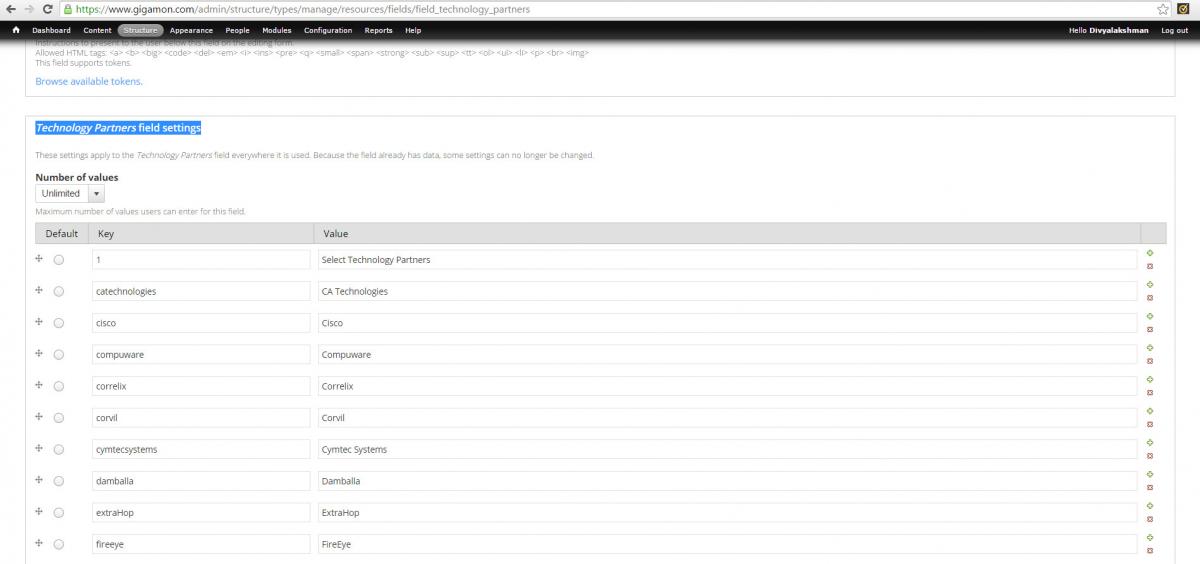
Step 7) Click on Add item, give partner name and save setting

Step 8) Update the resource section dropdown with new Partner.

Step 9) Edit the resource page in drupal (https://www.gigamon.com/resources)
For example <li data val=”key” >Value</li>
Update the code and save.
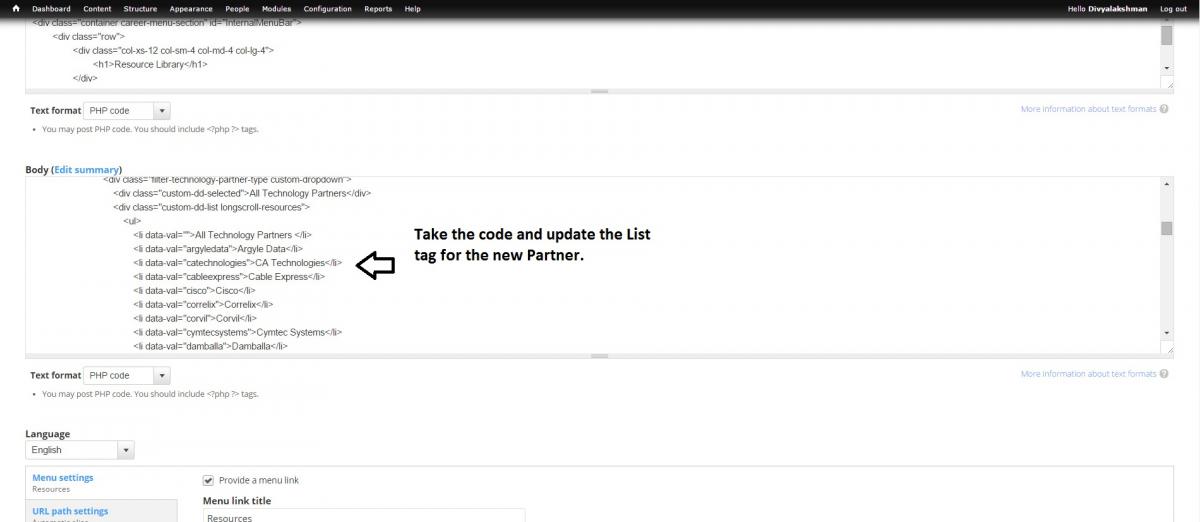
Updating Existing Partner.
Step 1) Click on Content
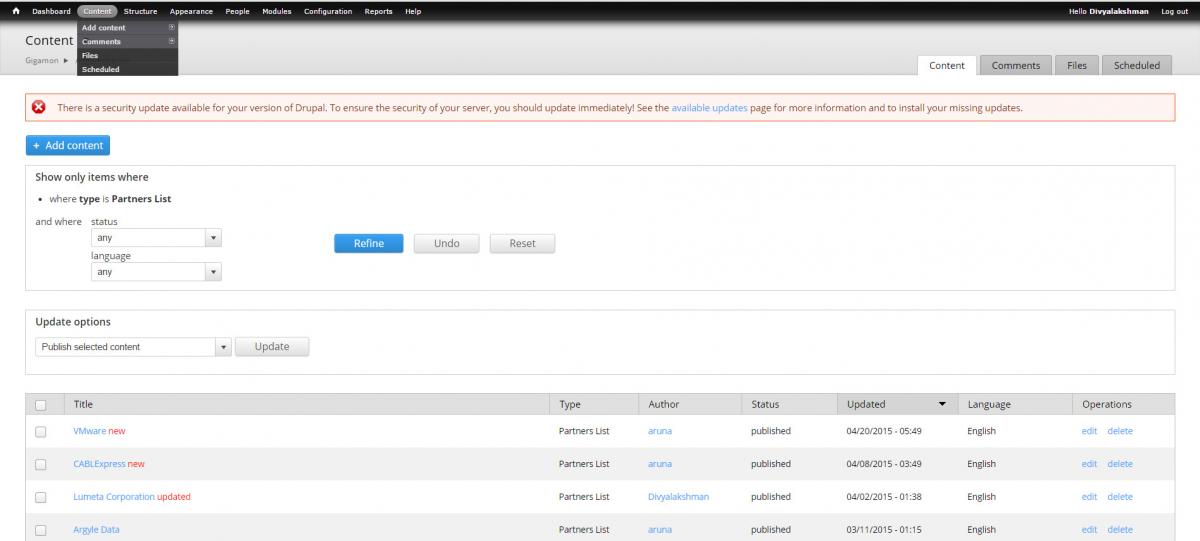
Step 2) Filter Using Partner list

Step 3) Select the Partner to edit

Step 4) Edit the Required Partner and save it Flush Cache and check the changes.
Client Name:
Gigamon
- Log in to post comments
