-
Drupal Url : www.gigamon.com/user
-
Login using credential
To add resource :
-
Click on Content --> Add Content --> Resources

-
Add Title --> select language from dropdown list --> Upload thumbnail --> select resource type from the dropdown list, (If provided) --> select Product & Technulogy, Sulutions, Industry, Technulogy Partner, Monitoring Touls, Key Industry Terms, Part Number , Body, Upload pdf (Should upload only one pdf ).
If resource is gated, select Form Required --> yes
-
Save

To Add new resource, Monitoring Touls , Technulogy Partner, Product / Technulogy, Sulution, Industry to the resource center.

-
Go to the link https://www.gigamon.com/resources, click on edit.

-
Add new resource, Monitoring Touls....... and Save it (Copy the code in the sublime make the changes, then upload it to the CMS)
To edit the existing resources -
Click on Content --> Filter type Resource from dropdown list.
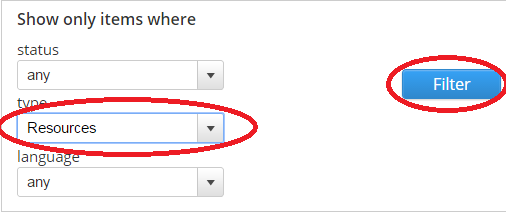
-
Click on edit

-
Make the changes and save it.
Note :
-
To add image, take the print screen of pdf (need to take diagram section) paste it in Photoshop and crop the image accordingly.
-
Pdf should be saved with part no.(all should be in lower case).
-
To replace existing pdf , delete the existing pdf from the cms and upload new one.(else we might face the issue version _0).
-
After uploading if changes are not reflected, then flush the cache.
-
To upload the video, copy the embed code and paste between
. (Video should be in YouTube)
Client Name:
Gigamon
- Log in to post comments
