How to create ical file
-
Go to: http://apps.marudot.com/ical/
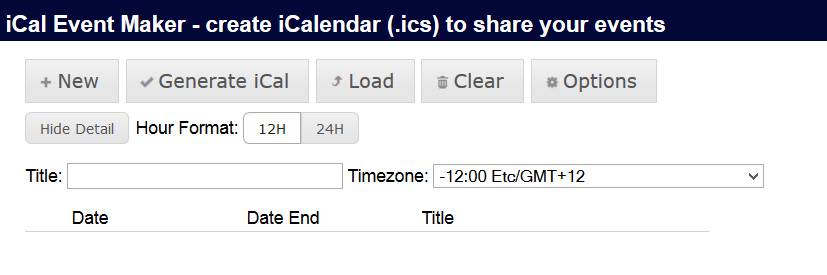
-
Check the Time zone of the Event (For Example)

-
Give the Required Time Zone in the drop down
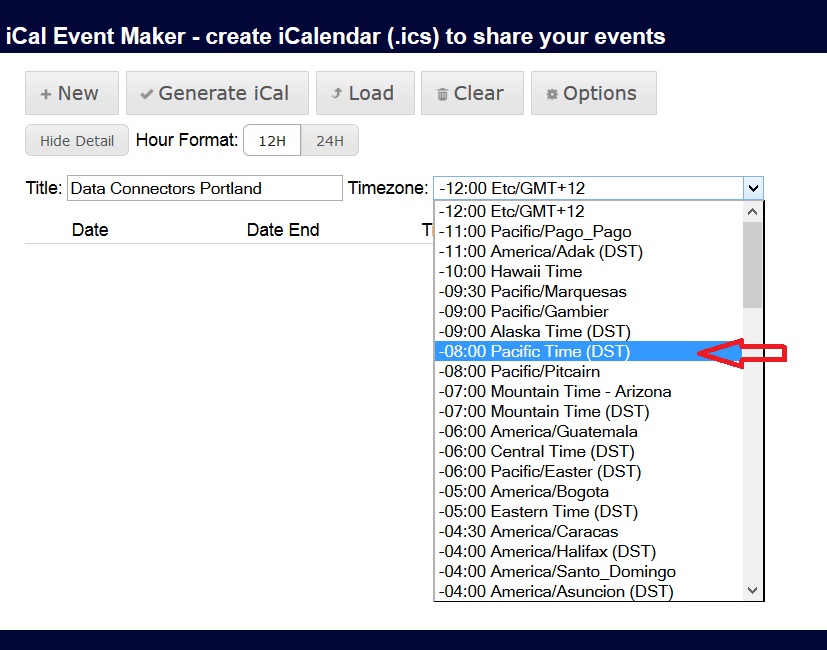
-
Creating A New File

-
Add the Event Description Title and Save & Close.
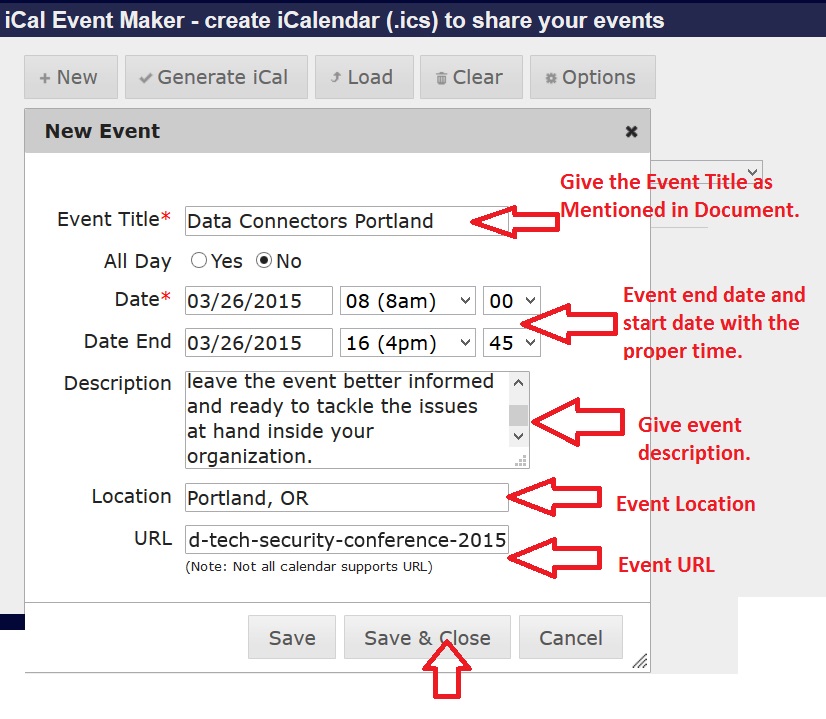
-
The Event is Created and Click on "Generate iCal"

-
Download iCal file

Client Name:
Gigamon
- Log in to post comments
