To add a new Resource
-
Step 1- Add Resource
- Content
- Add Content
- Click on Resources

-
Step 2- Add Content
- Add the content
- Click on Save button at the bottom
- Select the Resources Type:
Form Required --> Yes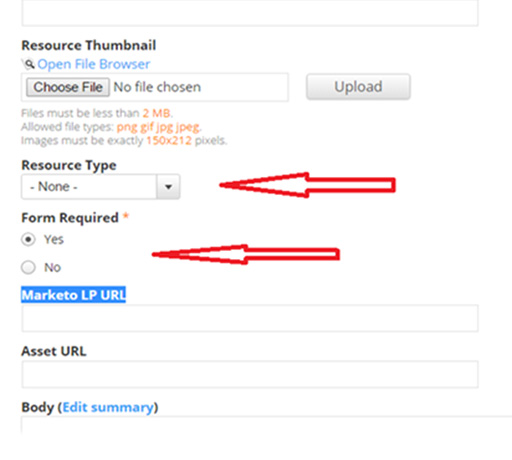
-
Step 3- Edit Resource
- Click on content
- Select Type --> Resource from the dropdown
- Filter

- Click on edit, make the changes
- Click on Save button at the bottom

Client Name:
SSC
- Log in to post comments
