- Drupal URL : http://www.vormetric.com/user
- Login using credential
How to update menus.
- Top nav menu
- Pre-Header menu
- Footer menu
- Mobile menu
- RHS menu
Note: Ensure to take a backup before editing the source code.
1). Top navigation menu.
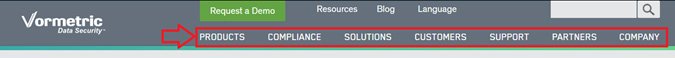
- Go to Blocks → Search TB Upgrade Main Menu

- Click on source and updated the menu
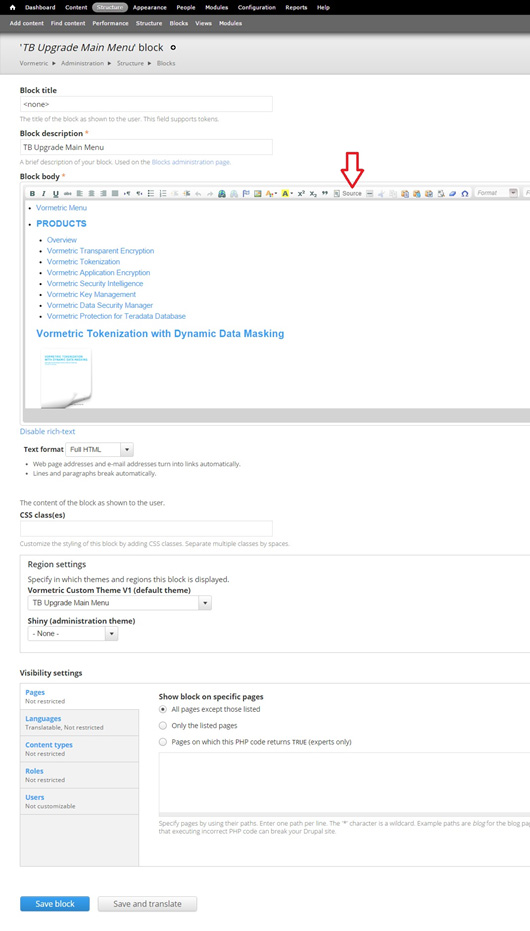
- Click on save
2). Pre Header
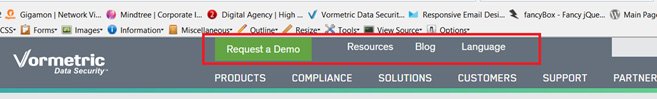
- Click on configure
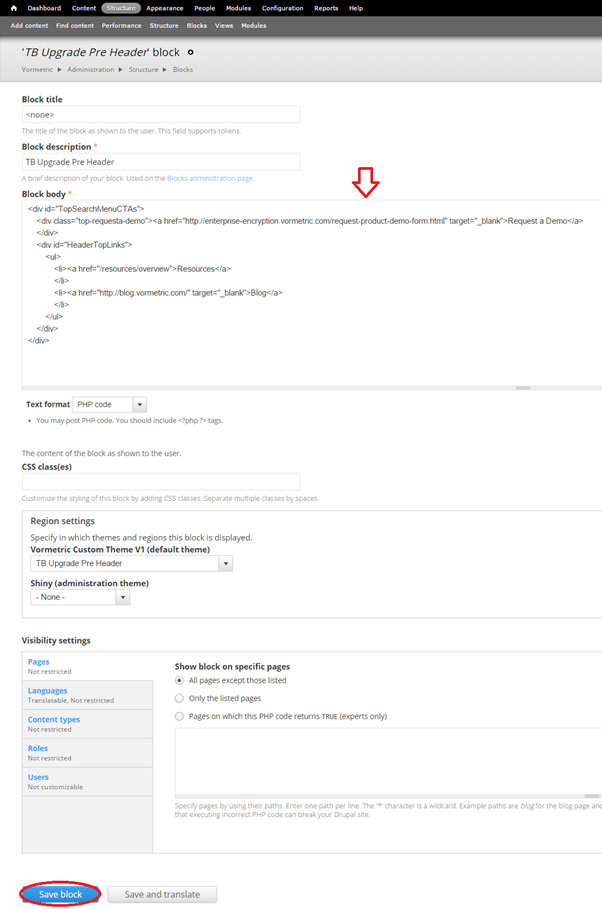
- After updating the menu Click on save.
3). Footer menu
- Click on list links

- Add links

- Add menu link title and path (node number)

- Click on save

- Click on save configure
4). Mobile menu
- Go to Blocks → Search Footer Copy Right Two →

- Click on configure → Update the menu.

- Click on save
5). RHS menu
How to update/add RHS menu
- Click on list links
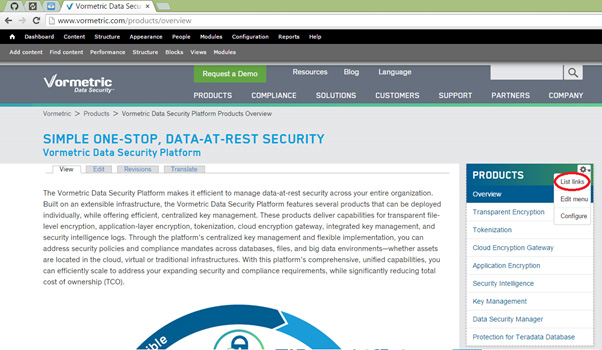
- Click on add link

- Add title
- Add path(node number)

- Click on save
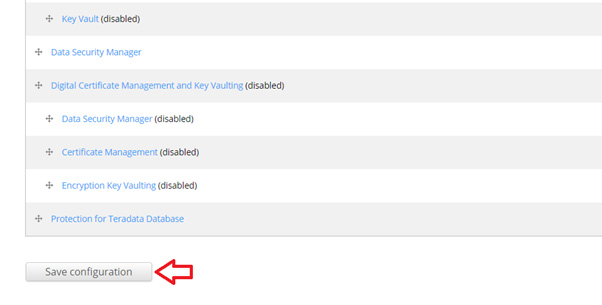
- Adjust the position and click on save configuration
Client Name:
Vormetric
- Log in to post comments
