Drupal URL : http://www.vormetric.com/user
Login using credential
How to add a Customer Logo Animation
-
Content → Click on Add Content

-
Click Customer Logo Animation
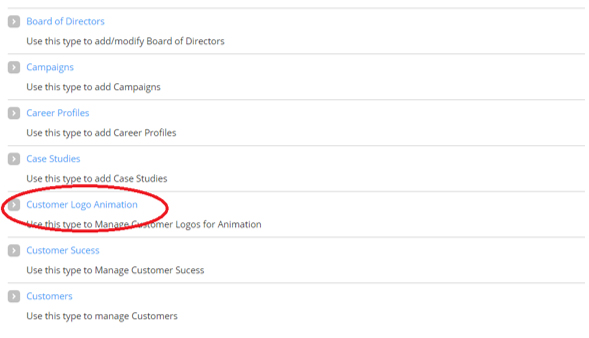
-
Add Title
-
Upload Customer Logo
-
Click on save

Note: Customer logo width & height: 170*61px;
How to edit Customer Logo Animation
-
Click on content
-
Select Type Customer logo from the Dropdown List.

-
Click on edit and make the changes

-
Click on save button at the bottom
Client Name:
Vormetric
- Log in to post comments
