-
Drupal URL : http://www.vormetric.com/user
-
Login using credential
How to updated home page banner
-
Click on configure

Or
Go to blocks and search → Home Page Slider Two → configure

-
Double click on the banner which you want to replace, browse the new image update it.
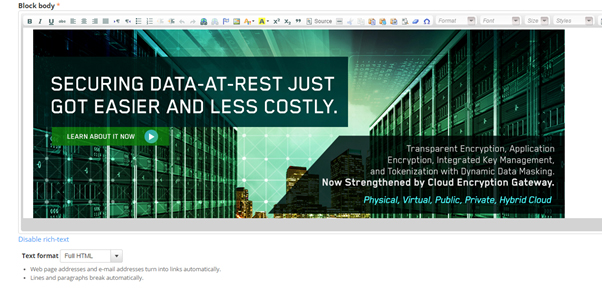
Note: Banner size is 1170*444
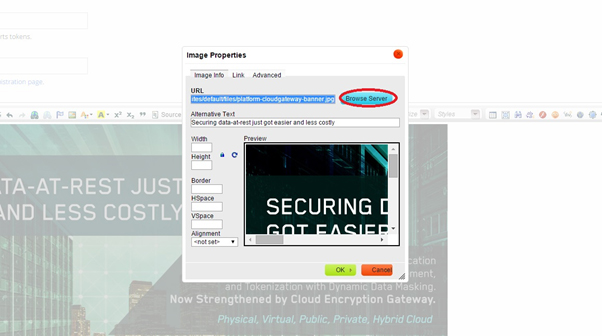
-
If you want to add new banner, upload image and add it the source code.

-
Click on save block.
Client Name:
Vormetric
- Log in to post comments
