- Drupal URL : http://www.vormetric.com/user
- Login using credential
How to add a Press Release
-
Content → Click on Add Content

-
Click Press releases

Note: Convert the word document to pdf file and link it to “Download the Press Release”
-
Add Title
-
Select the Language from the list(English/German/Japanese/Korean/Spanish)
-
Click on edit summary add 1st para content.
-
Add Content and select full html from text format.
-
Under Authoring information add Authored on put press release date.
-
Under Publishing options select the Published checkbox.(default it will be unpublished)
-
Click on save.
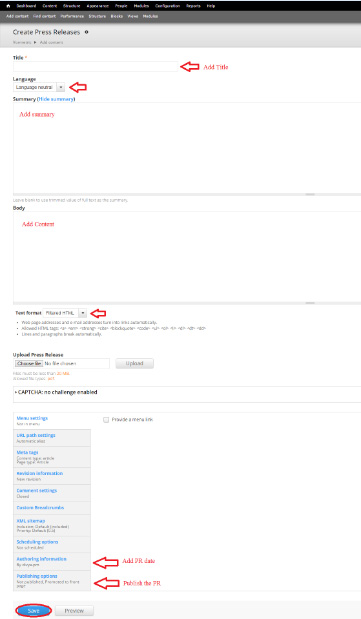
How to edit Press Releases
-
Click on content
-
Select Type Press Releases from the Dropdown List.

-
Click on edit and make the changes

-
Click on save button at the bottom
Client Name:
Vormetric
- Log in to post comments
