- Drupal URL : http://www.vormetric.com/user
- Login using credential
How to add Webcast
There are two types of Webcast
a) On Demand Webcasts
b) Upcoming Webcasts
Upcoming Webcasts
-
Content → Click on Add Content

-
Click webcast
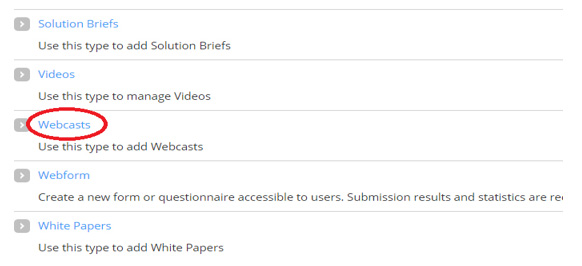
- Add Title
- Select webcast type from the list (select upcoming webcast)

- Add content (Register Now with hyperlink)
- Add Webcast topics(if provided)
- Add Webcast URL.
- Click on save.

How to edit upcoming webcast.
- Click on content
- Select Type partner from the Dropdown List.
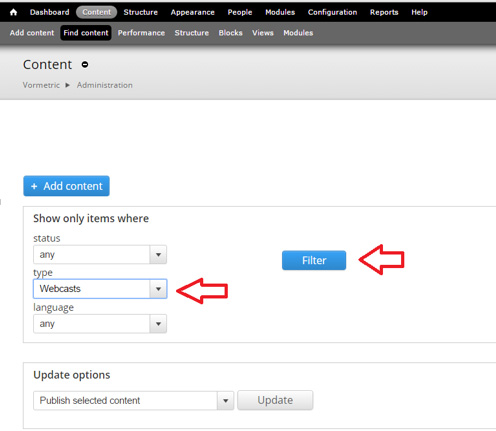
- Click on edit and make the changes

- Click on save button at the bottom
How to move upcoming webcast to on demand webcast.
- Select the upcoming webcast.
- Click on edit
- Select from webcast type on demand webcasts.

- Replace the register now link with watch now link (link will be same unless requestor provide the new URL).

- Click on save.
Client Name:
Vormetric
- Log in to post comments
