-
Drupal URL :http://www.vormetric.com/user or http://www.vorstg2015.p2staging.com/user
-
Login using credential
How to add RHS block and content below blocks

How to add customer quote block
-
Go to Structure → click on Blocks
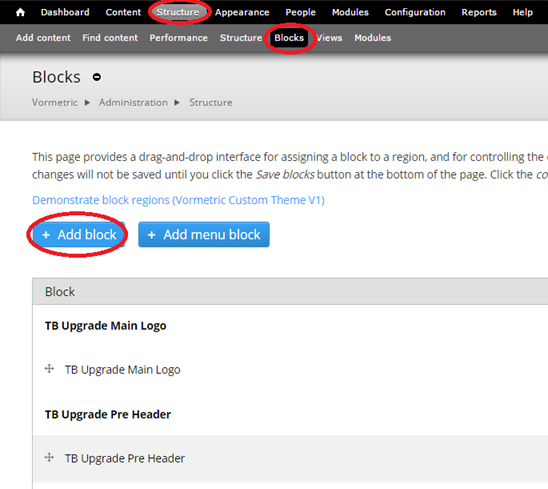
-
Click on add block

-
Add Block title
-
Add Block description
-
E.g. for RHS blocks Naming RHS Customer Quote (Karl Mudra)
-
-
Add Block body
-
Add CSS class (if required.)
-
In Region settings
-
For Region settings: there are two fields [Vormetric Custom Theme V1 (default theme), Shiny (administration theme)].Select from the first field: if the block comes under RHS bar select from the list Right Bar.
Select from the 2nd field: none.
-
-
Under visibility settings Show block on specific pages select only the listed pages and add page node number.
-
Click on save
Client Name:
Vormetric
- Log in to post comments
