- Drupal URL : http://www.vormetric.com/user or http://www.vorstg2015.p2staging.com/user
- Login using credential
How to make page live and how to add breadcrumbs.
How to make page live.
Follow the entire step we did for staging page creation
-
Go to content → add content

-
Click on basic page
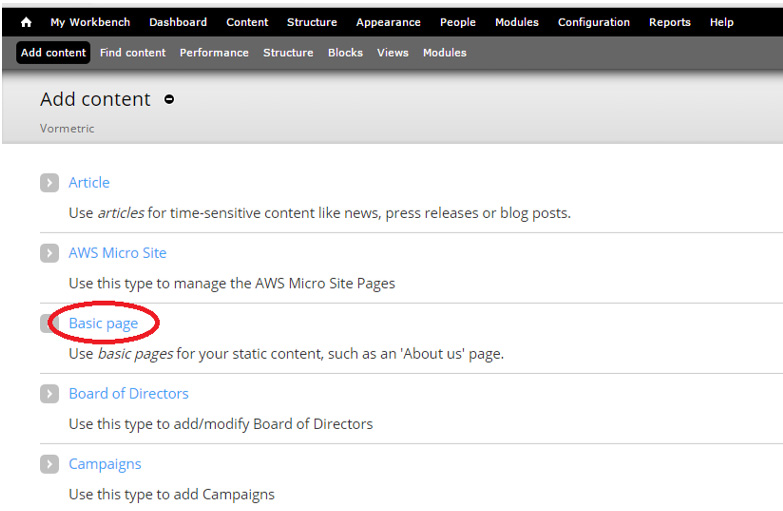
-
Add/copy Title
-
Add Page title
-
Add content
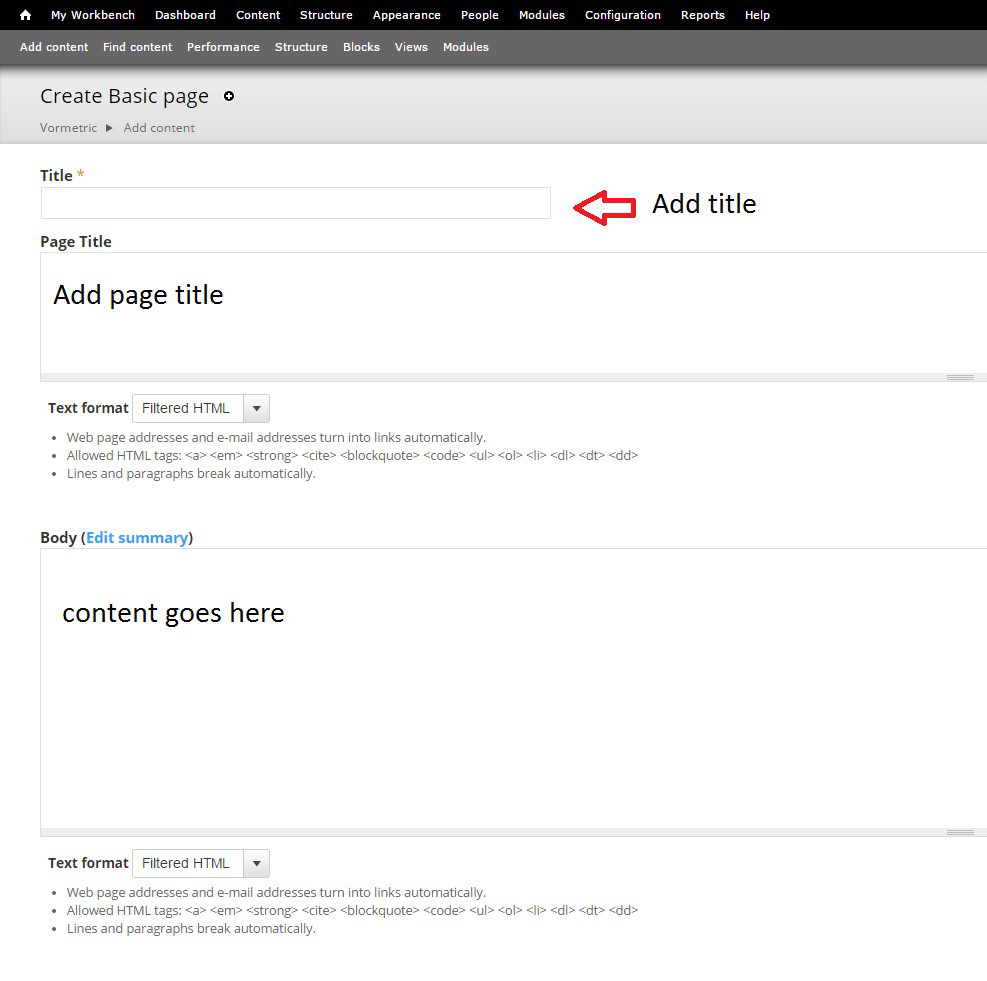
-
Cliclk on the button

-
And add menu link title(same as the title text) and select the parent item(The page which you are creating its comes under in which section[eg:- Products, Compliance, Solutions…])
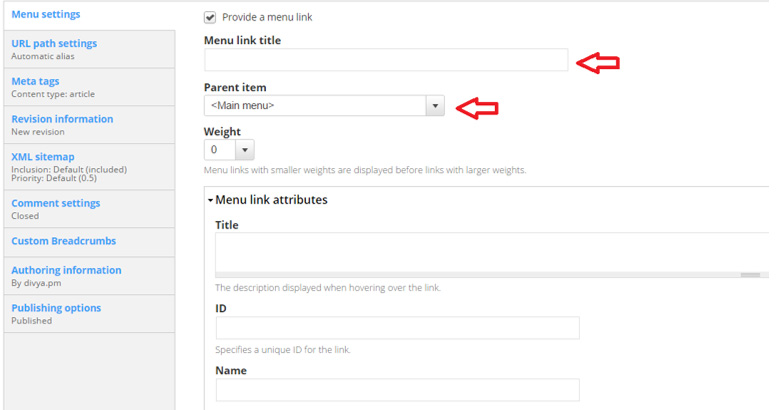
-
Check the URL path
-
Add meta tags (Meta title, Description Keywords)
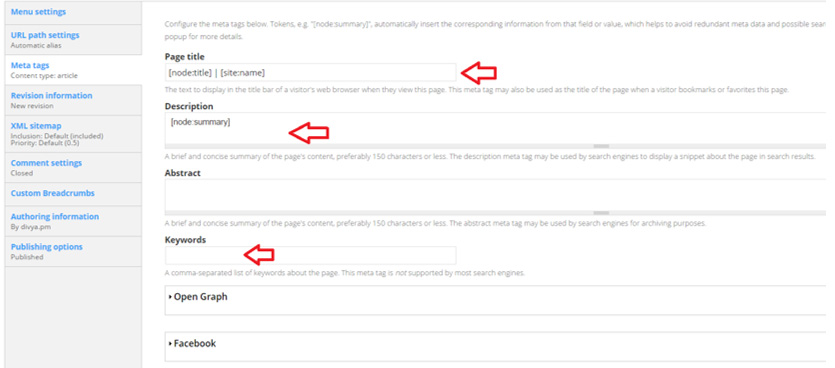
-
Click on save.
-
Add RHS block(if required see the blocks doc)
-
Add Bottom content left/right(if required see the blocks doc)
-
And add menu. (check out in menu doc)
Client Name:
Vormetric
- Log in to post comments
