-
Drupal URL : http://www.vormetric.com/user
-
Login using credential
How to add a Customer Success
-
Content → Click on Add Content

-
Click Customer Success
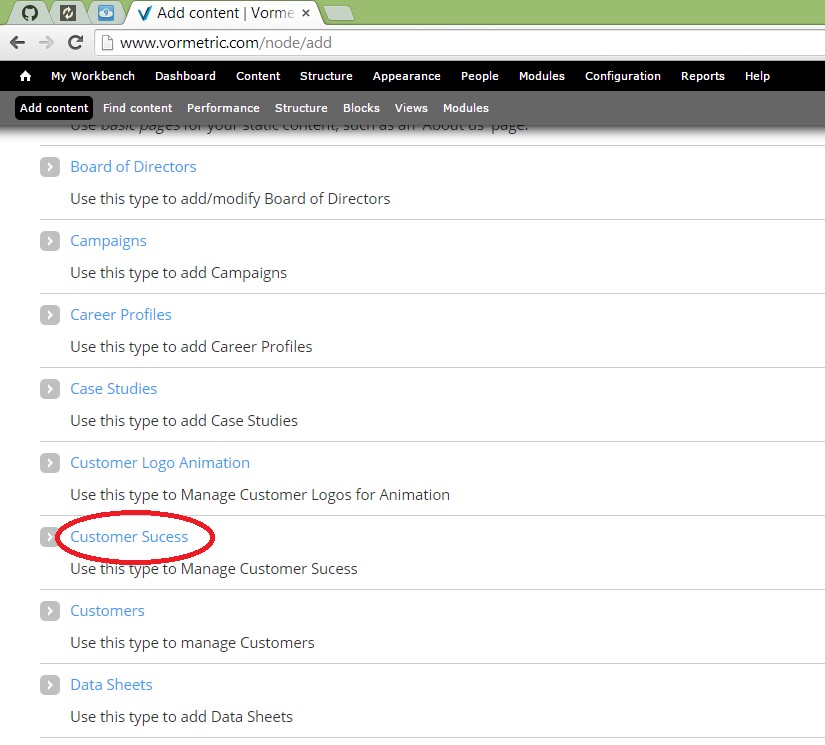
-
Add Title
-
Add Page Title Customer Success
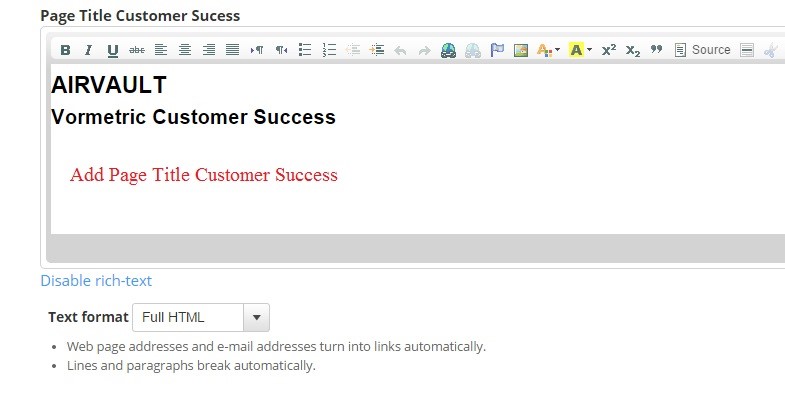
-
Click on Edit Summary and add Summary
-
Add content
-
Upload Thumbnail For Homepage[109*136 – with peel back thumbnail]
- Upload Logo for Index Page.[154*89 - this logo comes in customer page(http://www.vormetric.com/customers)]
-
Add Customer Order
-
Select Customer type [select AC or FC]
-
Select Customer Industry from the list
-
Featured Customer Order
-
Add Customer Quote (see the pdf)
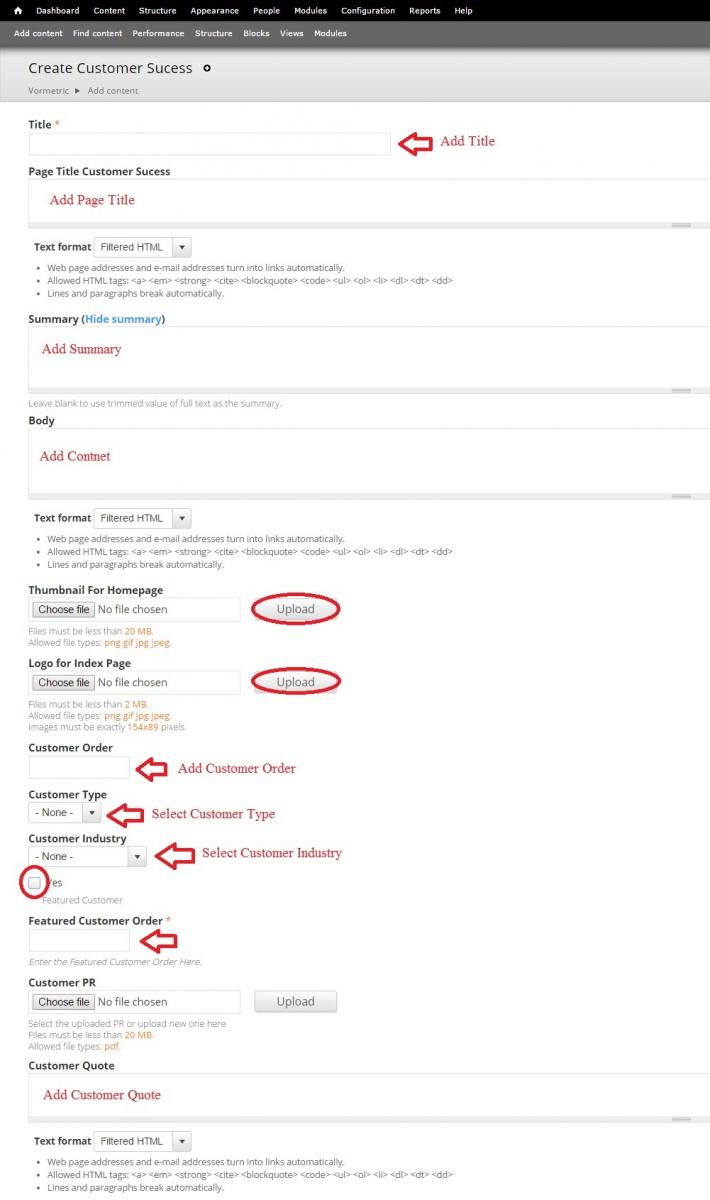
-
Add Customer Quote by (see the pdf)
-
Copy previous RHS Widgets and paste
-
Copy previous Bottom Widget LHS
-
Copy previous Bottom Widget RHS
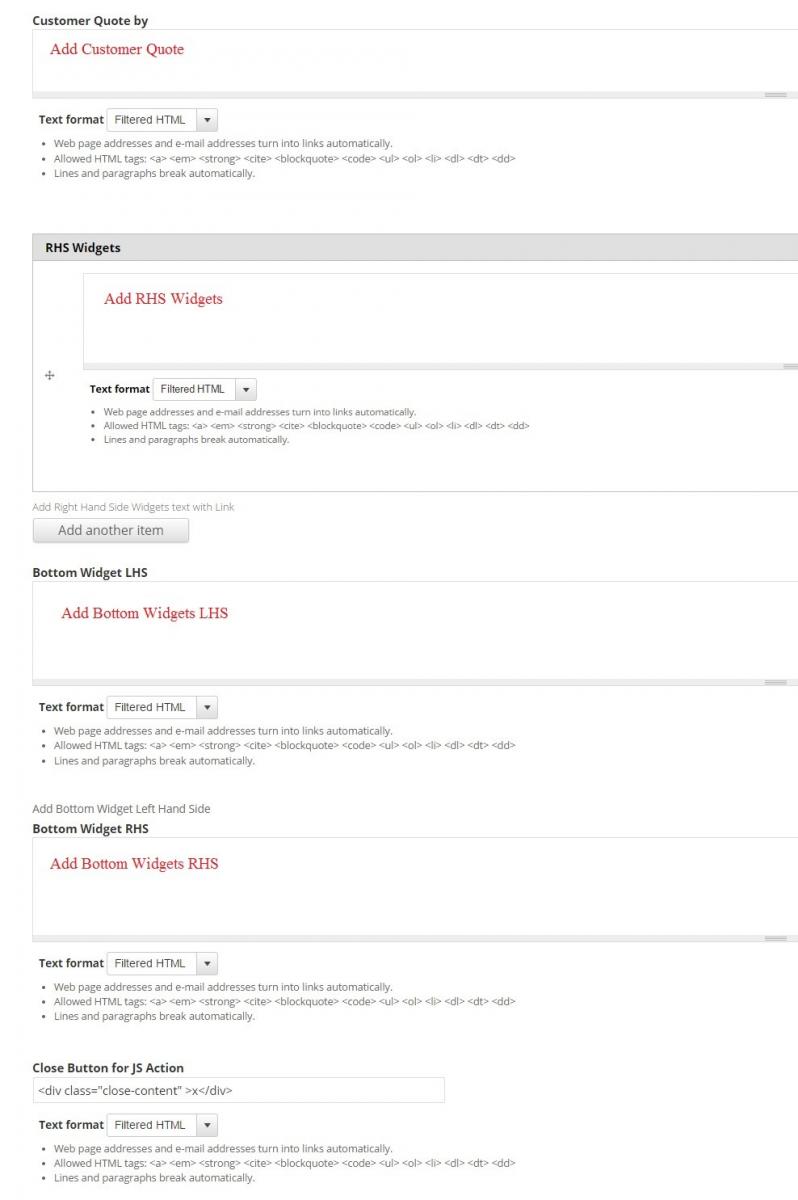
-
Check the URL.
-
Click on save.

How to edit Customer Success
-
Click on content
-
Select Type Customer Success from the Dropdown List.

-
Click on edit and make the changes

-
Click on save button at the bottom
Client Name:
Vormetric
- Log in to post comments
